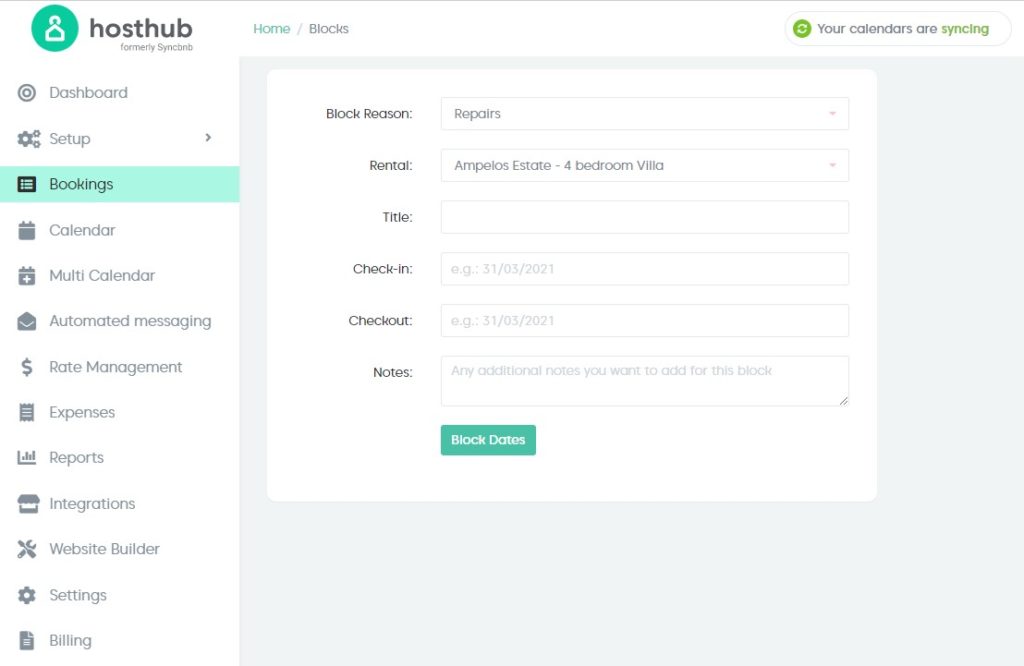Blocking dates is part of our stuff. See how to do it.
After activating your channels, whenever you need to block some dates (renovations, family in town, off-channel booking, etc.) you should always block the dates from Hosthub and NOT from the channels directly.
You can block dates from Bookings -> Block dates.
- Fill in a blocking title/reason
- Choose the rental
- Select Check-in / Check-out dates
- Add a note (if any)
Hosthub will then update all other channels for you. 👍
By the way, if you want to manually add a booking (i.e in cases when your guests booked your rental by phone) all you need to do is this:
Go to Bookings and click ”Add Booking”