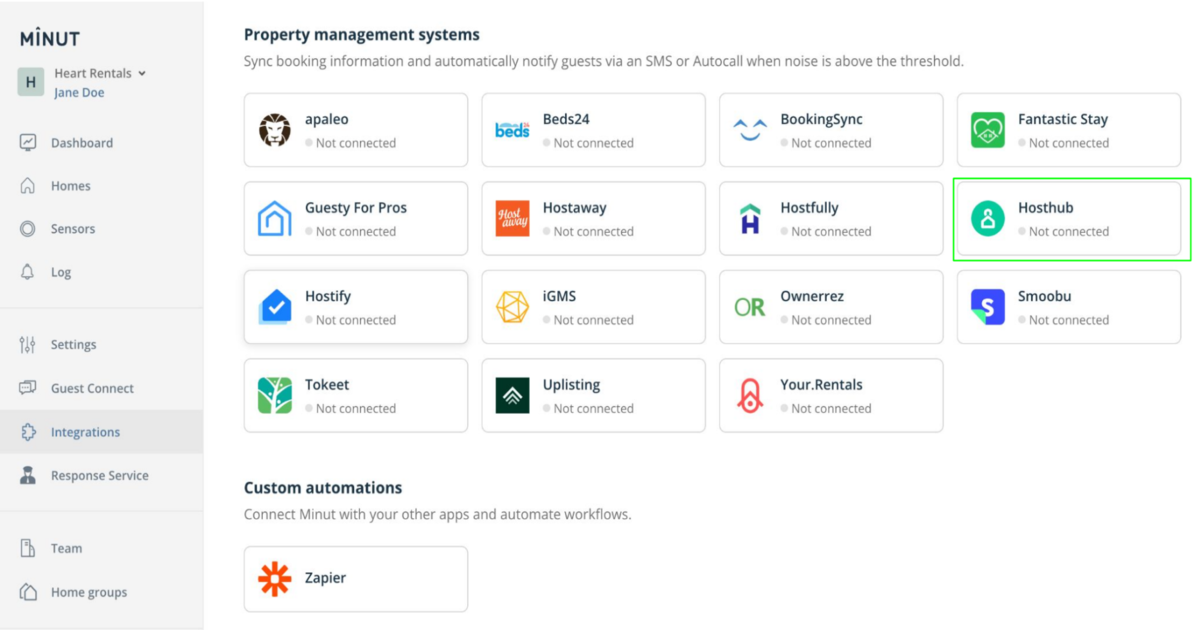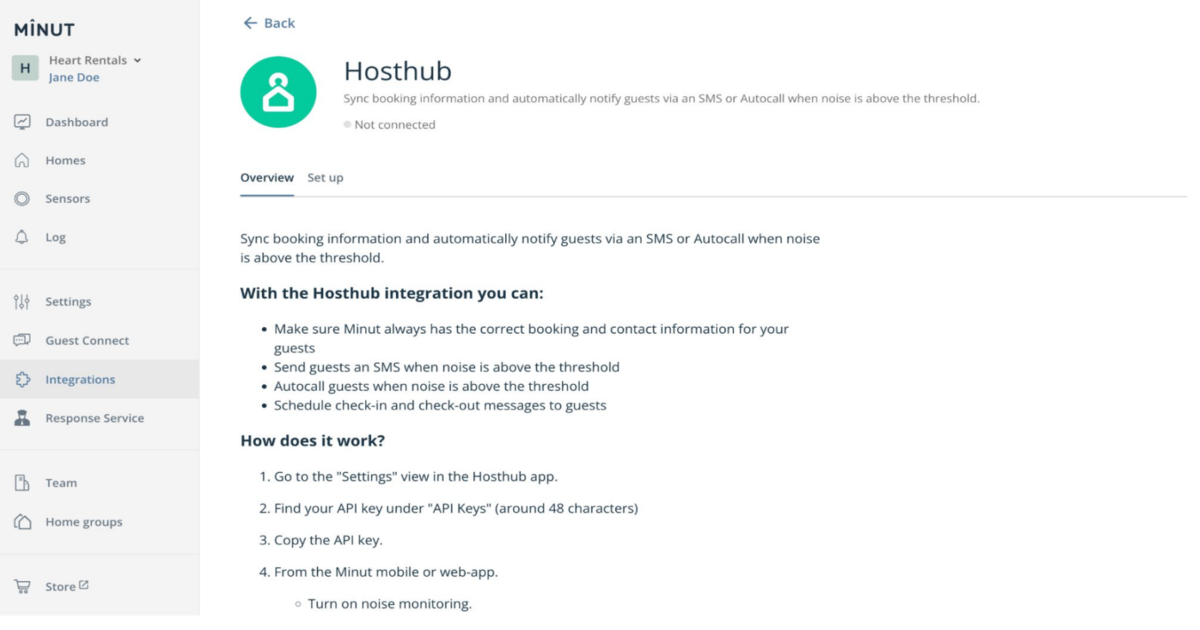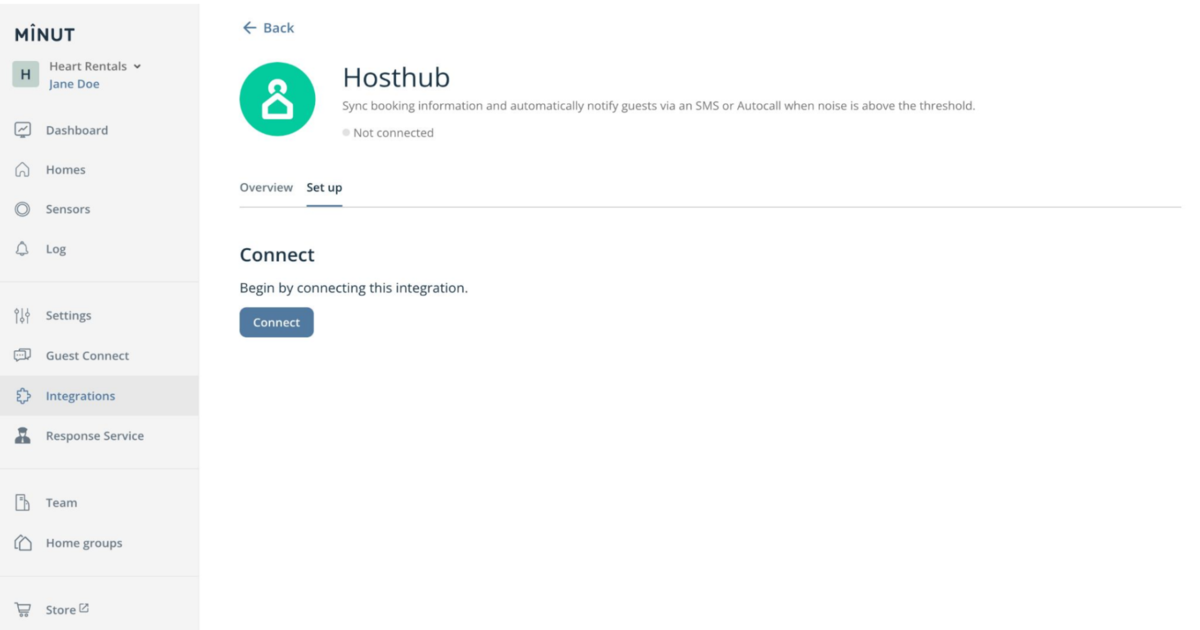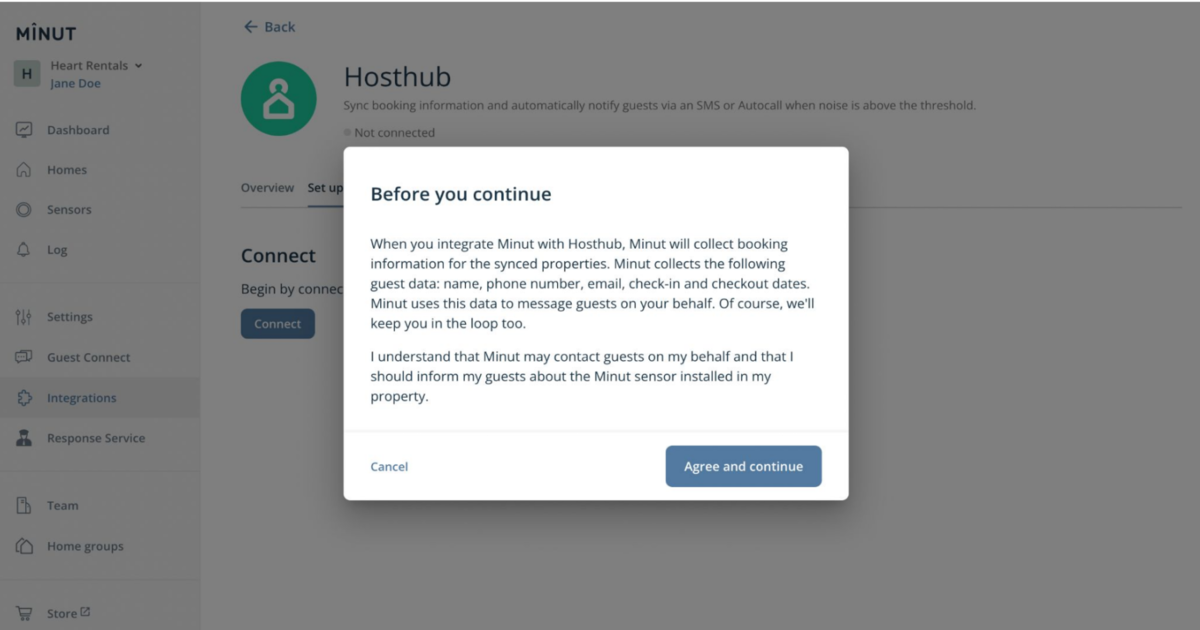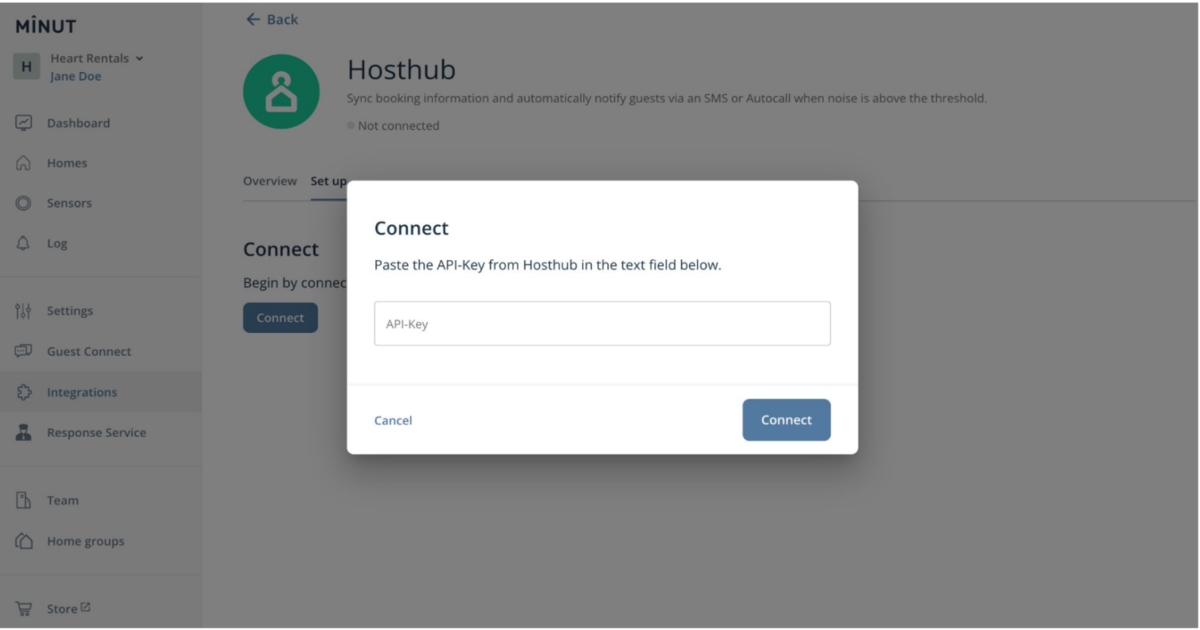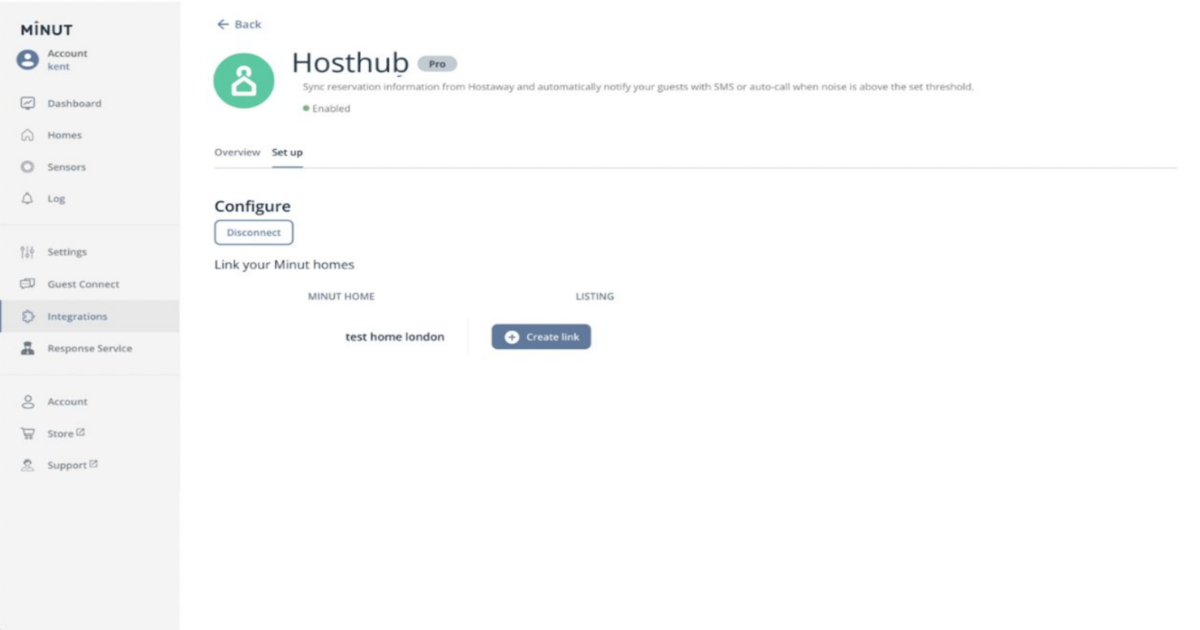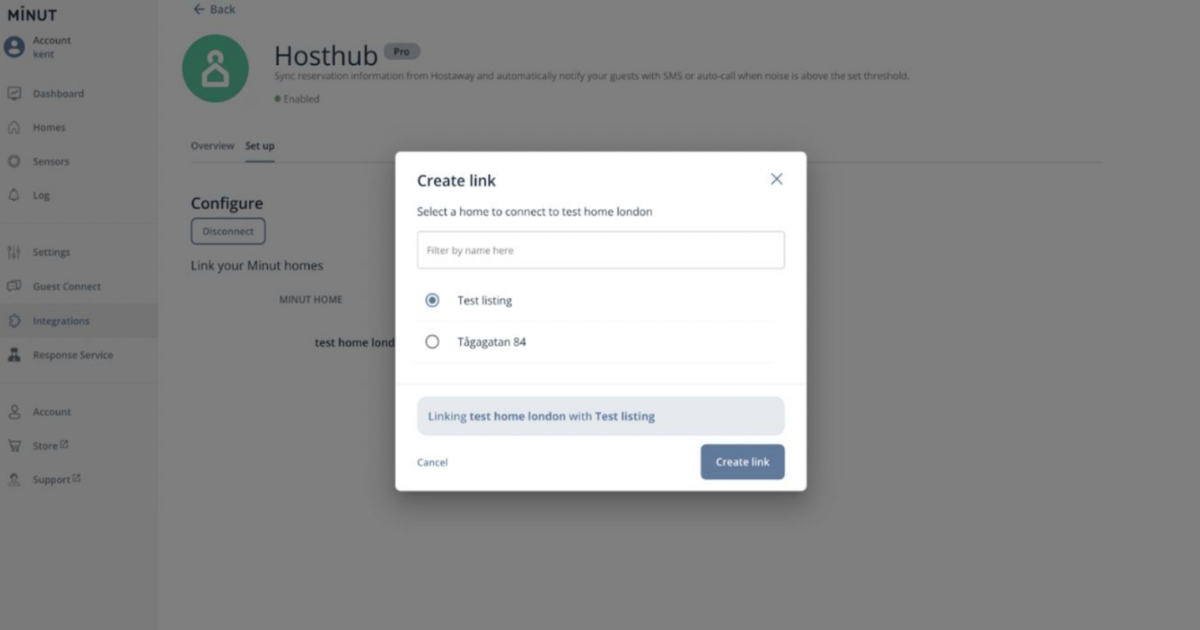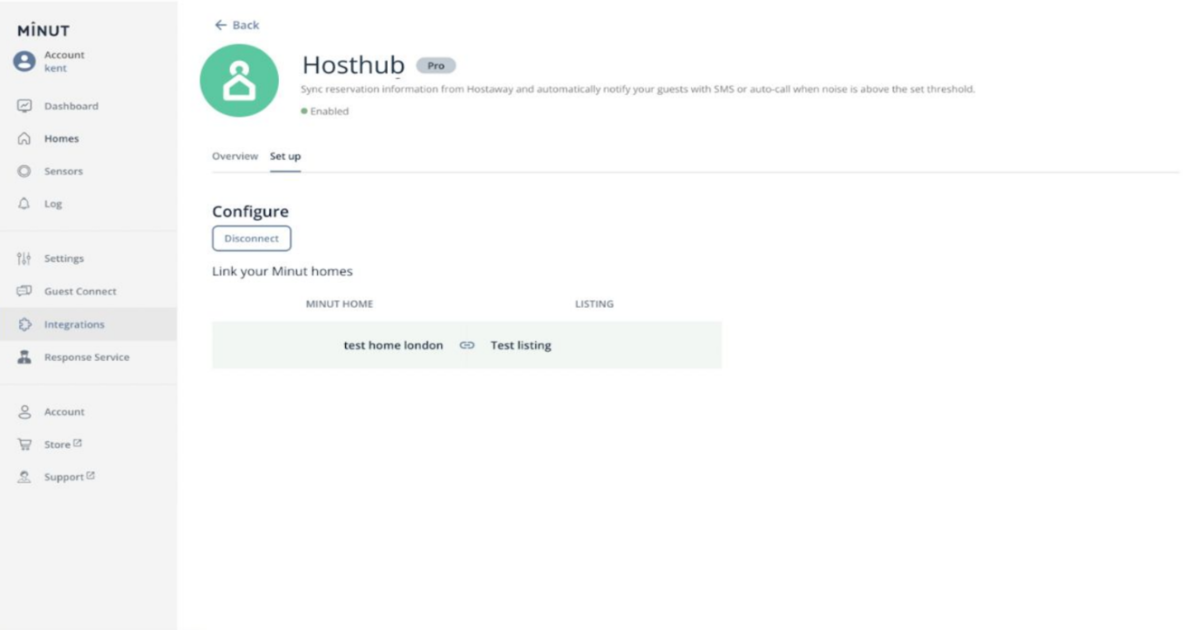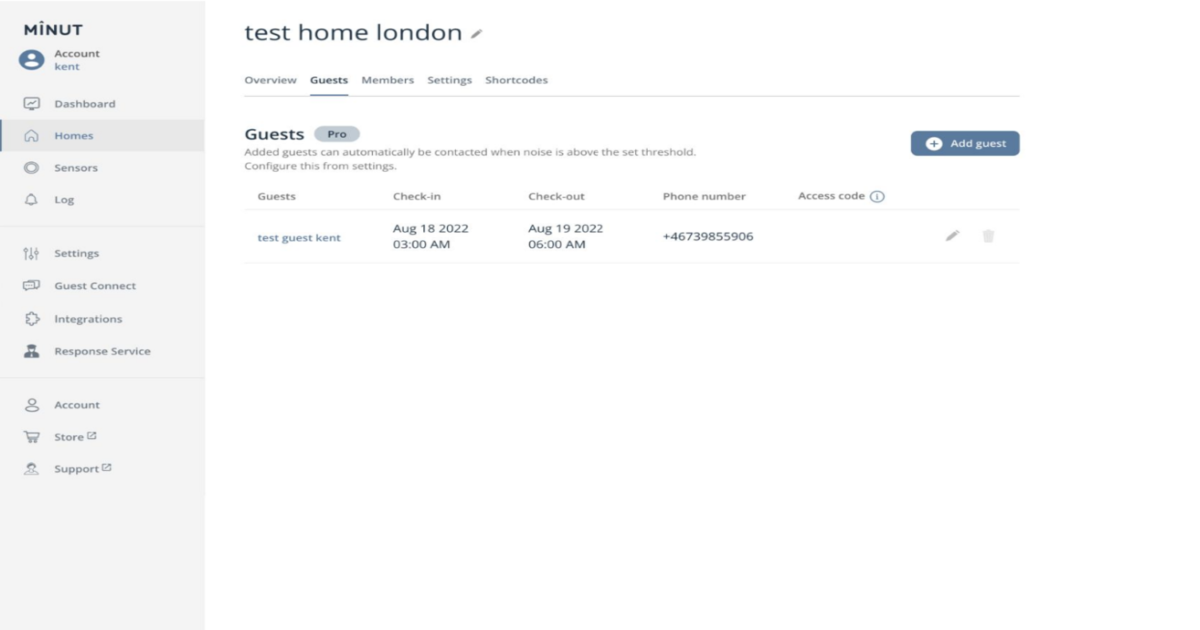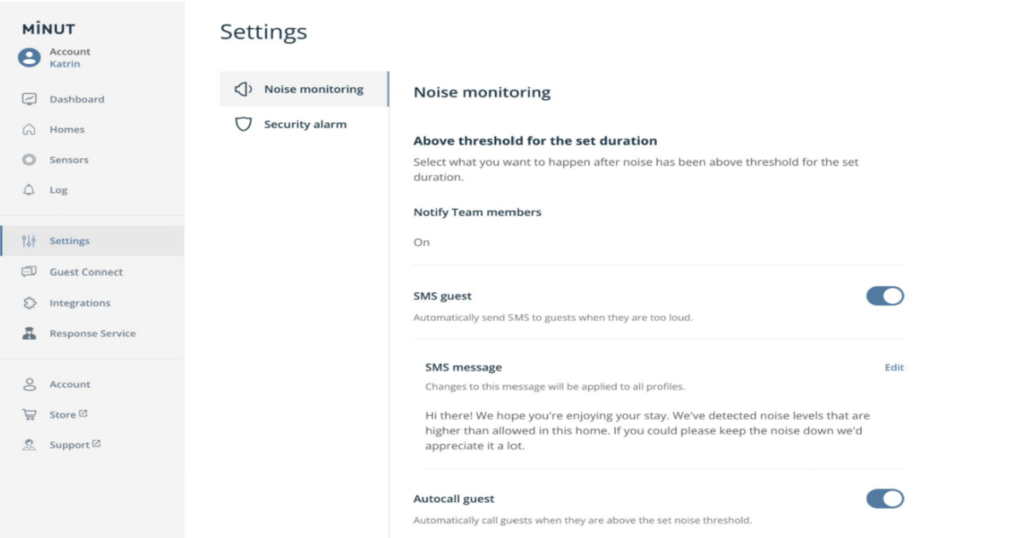Hosthub has integrated with Minut to share guest information (name, date of stay, and phone number), in order for Minut to automatically populate its Guest Communication features. Minut’s Automate Guest Communication features make sure noise issues are dealt with swiftly and efficiently by directly contacting the guests via an SMS or an Autocall which allows full automation of the noise monitoring process.
Connecting Hosthub with Minut
1. Sign in to your Minut account and go to Integrations
2. From Integrations select Hosthub
3. Then select Set up
4. Click Connect
5. And then click Agree and continue
6. Open Hosthub in a new tab by clicking here
7. Navigate to Settings and scroll to API key and click Create API Key 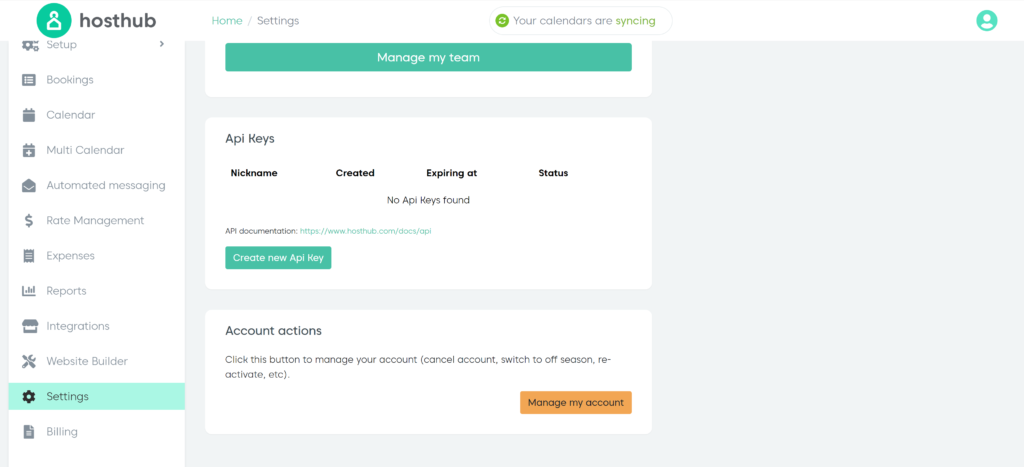
8. Click on Copy to clipboard and paste the API Token
9. Enter the API-Key from your Hosthub account
10. And Click Connect
11. Click Create link
12. Select a home to connect
13. And then click Create link again
Congratulations, you’re all set up!
Don’t hesitate to contact us through the live chat if you need any clarification. We will be more than happy to help 😊
Not a Hosthub client yet?
Start your 14-day free trial now!