Guest access automation for vacation rentals
Are you looking for a way to streamline your guest check-in process? Look no further than Hosthub’s access code creation and sharing functionality. This feature allows you to easily automate your workflow when using smart home devices like smart locks or key lockboxes for remote and self-check-ins.
What is Hosthub access code creation and sharing functionality?
Hosthub’s access code creation and sharing functionality is a feature that allows you to store unique per-booking access codes for your guests to use when checking in to your rental property. These access codes can be used to unlock smart locks or key lock boxes, providing a seamless and secure check-in process for your guests.
How to Use Hosthub to manually store access codes and automatically share them with guests
Using Hosthub’s access code creation and sharing functionality is simple and easy.
Manually store a new access code in a booking
After you create a new access code using your smart device app for a specific booking you can store it on the booking page. This way you can reference it at any time and also you can automatically send it to your guests using an automated message. To store the created access code in a booking:
- Go to the booking page
- Open the Access code tab
- Press the Create access code button
- Give a descriptive Name to your access code, this can be a description of the location of the access device or the door to which it is attached.
- Enter the code string in the Code field
- Click Save
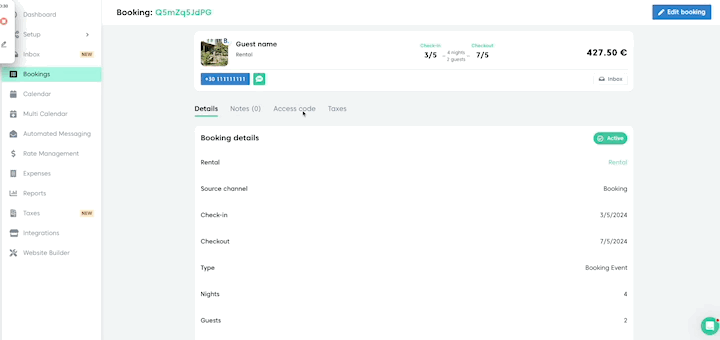
Automatically share the booking access code with your guests
Once a new access code has been stored for a booking then this can be sent to your guest automatically using an automated message. In order to do this you need to create a new automated message template with your check-in instructions and include the {allAccessCodes} variable in it. This way, when the access instructions message is sent to your guest it will include automatically the name and the string of your stored access code.
*If no access code is stored in a booking when a new automated message including {allAccessCodes} is scheduled to be sent to the guest (because you forgot to store it), then you will get an email notifying you for the missing info so that you can go and fix the issue by sending the access code with a new message.


